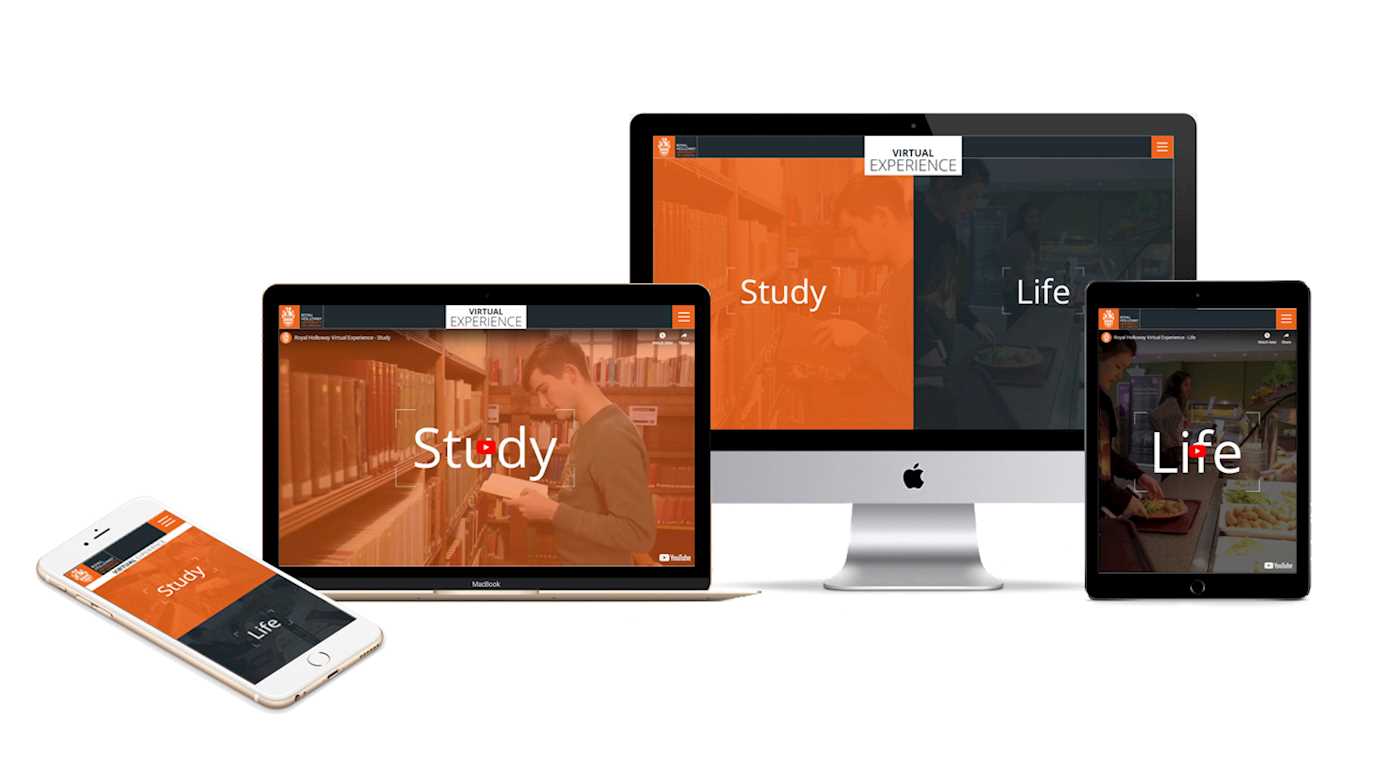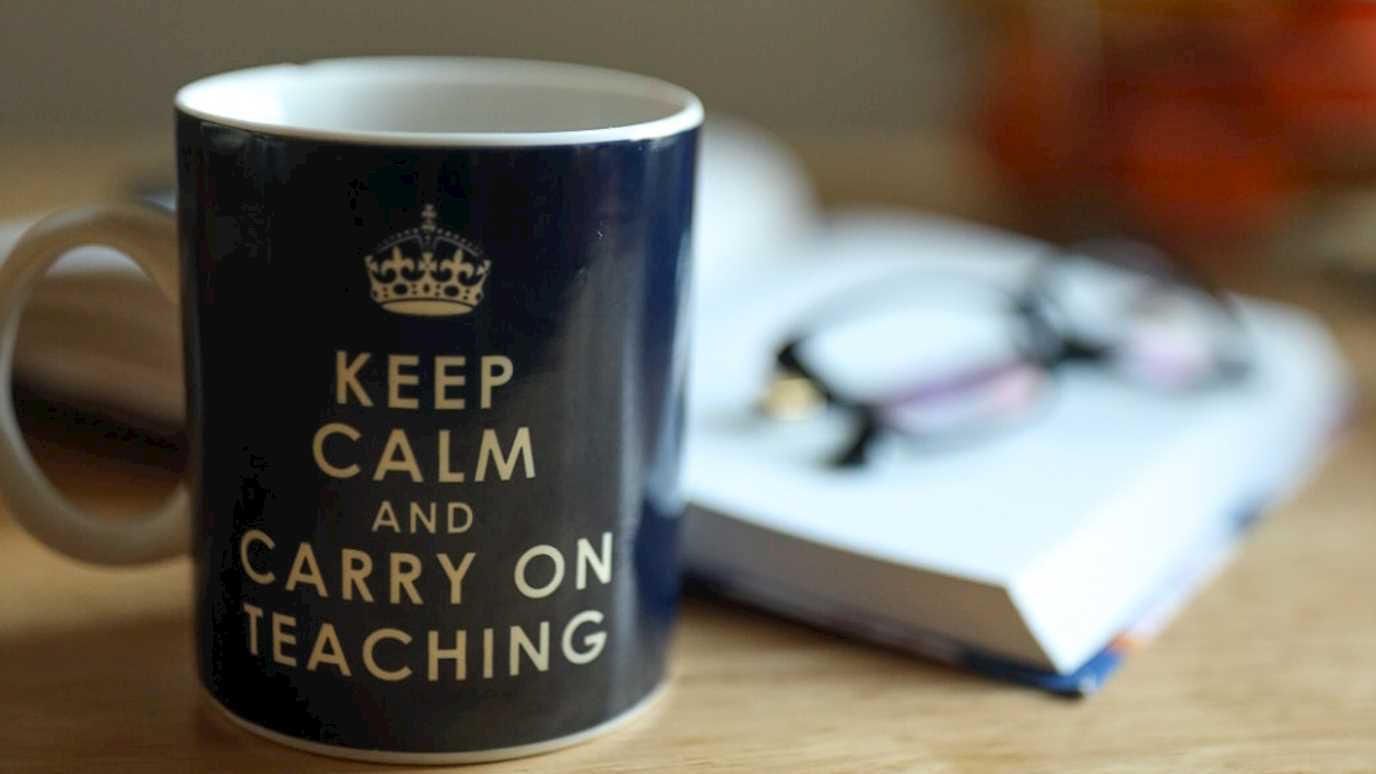Latest news & events
Apply for a scholarship
Check our range of fee discounts and cash awards for students joining us in September.
International postgraduate discount
Pay your deposit by 1 June and you could get £1,000 off your tuition fees.
Sign up for our Online Open Day
Join us on Wednesday 26 June to find out more about Royal Holloway from the comfort of your own home.