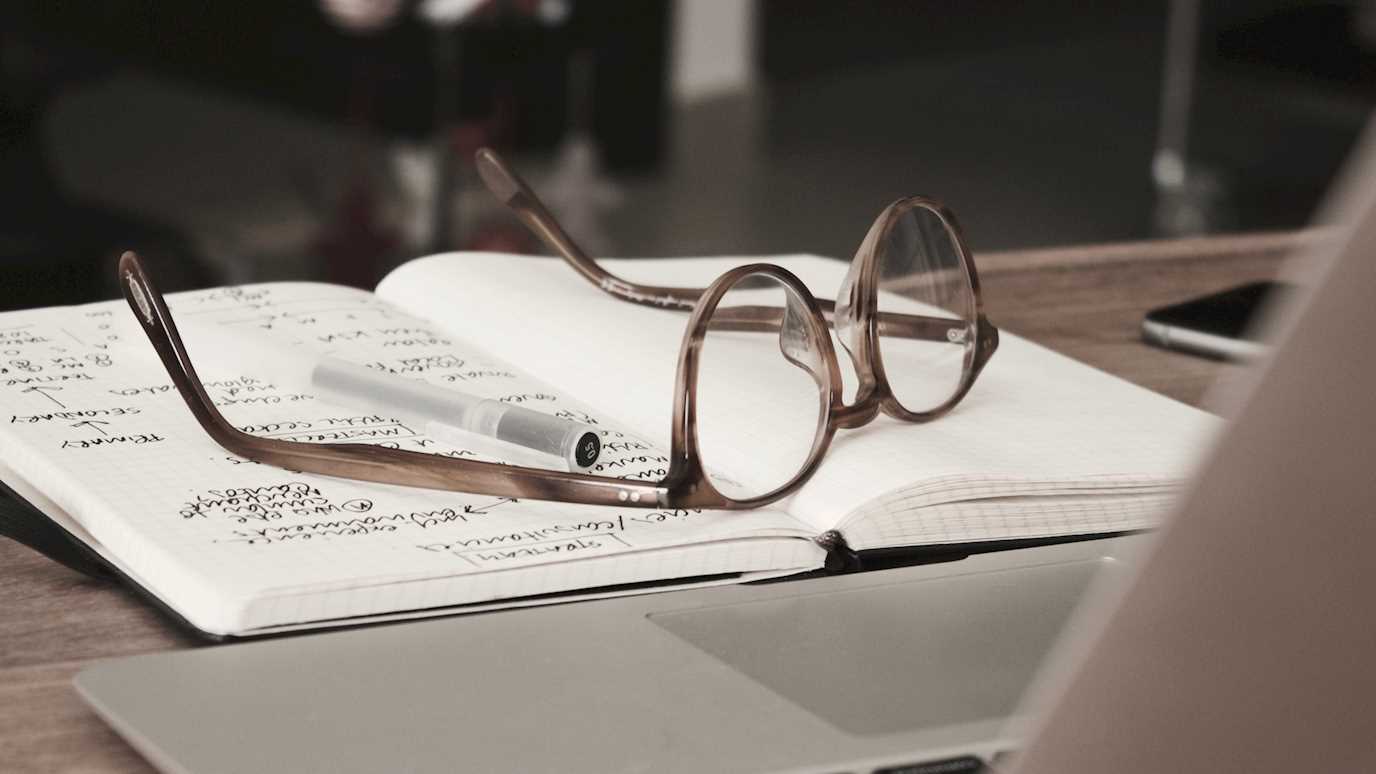Here’s all you need to know about your accommodation offer from Royal Holloway.
How will I hear about my offer?
If your application is successful, you’ll receive an email from us.
Make sure you check your email daily during this time. In addition we recommend that you regularly check the online accommodation system as well in case the offer email is blocked as spam.
Take a look at our Allocation Policy for more information about when you can expect to hear from us.
What’s my room number?
When we send out your accommodation offer, it'll include lots of helpful information about your contract dates, termly fees and payment due dates.
We’ll let you know what your exact room number is closer to your move in date, when we ask you to complete your induction and arrivals modules.
Accepting your offer
Log in to the online accommodation system
Then follow these steps:
- Click “view and accept offer” on the left under “Application & Contract”
- Carefully read the room details and the Terms and Conditions
- Tick to confirm that you have read and accept the Terms and Conditions
- Enter your student ID number and date of birth in the boxes provided
- Click “Accept”
Once you’ve accepted your offer, we’ll send you a confirmation email.
You'll be given a deadline to accept your offer, so make sure you respond before the offer expires
It’s important to note that accepting this offer will form a binding contract between you and the university so make sure you've read our terms and conditions before accepting.
Declining your offer
If you decline your accommodation offer or let the offer expire, you will not be made a subsequent offer. It will be assumed that you do not wish to take up a place in Halls and your application for accommodation will be cancelled.
How do I decline my offer?
Simply login to the Online Accommodation System
- Click on “view and accept offer” on the left under “application & contract”
- Click “decline” in the bottom right-hand corner.
Expired offers
You will receive an email to let you know once an offer has been made and how long you have to either accept or decline this offer.
If you don’t respond to the offer online by the deadline your offer will expire. So make sure you check your email daily during this time. It’s also worth logging into the Online Accommodation System on a regular basis just in case the offer email goes into your junk folder.
What do I do if my offer expires?
If your offer has expired, but you're still hoping to live in Halls, please contact Student Accommodation in the first instance to find out what options are available to you.
How is my room allocated?
Take a look at our allocation policy to find out how your room will be allocated.
When will I find out?
We allocate rooms in two rounds, within the application window. Take a look at our Student Accommodation Allocation Policy for more information about when you can expect to receive an update on your application.
Waiting lists
New undergraduates
If you apply after the application deadline of 23 June we will allocate (subject to room availability) on a first‐come‐first‐served basis in date and time order of when your application was received. Once all room stock is allocated, you’ll be placed on our waiting list.
New postgraduates
If you’re an international postgraduate taught student (from outside the EU), we will guarantee you an offer of accommodation provided you submit an application by 12 August. This guarantee does not apply to couples or family accommodation. Once we’ve allocated all of our room stock for postgraduate students, your application will be placed on a waiting list.