
This is easily done through our web portal, officephotos.rhul.ac.uk. The portal allows you to add, change and remove your Lync photo.
Note:
-
The synchronization process to upload and integrate into Office 365 Lync may take up to 6hrs. This applies for changing your picture too.
-
Image formats supported .jpg, .jpeg and .png.
-
Supported browsers Internet Explorer 8.x 9.x. (Internet Explorer 10.x has issue cropping photo) Firefox 4.x and later.
Steps to upload your Lync photo
Go to officephotos.rhul.ac.uk
Login using either your rhul username or your rhul email address and password.
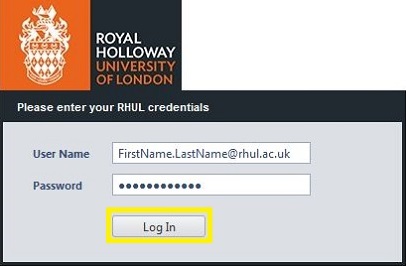
Once you have logged in you will see your account details and the option to Add/Change Photo or Remove Photo.
Click Add/Change Photo.
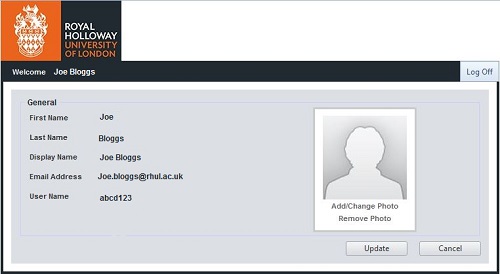
On the Photo Upload page click Browse... In the dialog box select your photo then click Upload Photo.
Now you are able to crop the image.
Once you have your image as you like click Set Photo, this will resize the image to the allowable size and return you to your profile page.

Now along with your account details your image will now be showing too. Click update and this will add or over write you current profile image.
Note: The synchronization process to upload and integrate into Office 365 Lync may take up to 6hrs.